Every new Microsoft operating system release (including Windows 7), they claim that the operating system is more stable than its predecessor. However, you will never know when a stable system will experience problems. It would be better if you can anticipate in order to minimize the impact by the time Windows 7 has a problem.One solution preparation you can do to anticipate such damages is to make a repair CD Windows 7 that can be used to boot the operating system when experiencing problems. Windows 7 has a feature that can be used to make a repair CD with an easy step.Measures it works is as follows:• Click Start, type system repair disc then click Create a System Repair Disc.
• Create a window will exit the System Repair Disc. Select the disc media to be used.
• Insert a blank CDs into the DVD / CD RW and proceed to click the Create button disc.• When finished, remove the piece CD that you created from DVD / CD RWNow you have CDs that can be used as a repair dis Windows 7 on your computer or notebook.Then, how to use the repair disc that has been made?• Boot your notebook computer or use the CDs that you created. Select the Windows Setup [EMS Enabled] to enter the menu system repair.
• After the boot process is complete, you can access the System Recovery Options tool and restore the System Image file that you created earlier.
• Now you can choose the type of recovery to be run to restore the operating system Windows 7 on a laptop or PC in accordance with the conditions you face system damage. If you want to use a system image that you created, click System Image Recovery and follow the steps beriutnya ssuai with the instructions provided.
Although never wanted, you'll never know when windows 7 operating system experiencing problems. A wise move if you take the time to make a repair CD that will be useful when ata notebook PC is in trouble.
==========================================================================
Bahsa Indonesia
Cara Membuat CD Repair Windows 7
Setiap Microsoft mengeluarkan operating system baru (termasuk Windows 7 ), mereka mengklaim kalau sistem operasi tersebut lebih stabil dari pendahulunya. Meskipun demikian, anda tidak akan pernah tahu suatu saat system yang stabil tersebut akan mengalami masalah. Alangkah lebih baik jika anda melakukan antisipasi guna meminimalisir akibat yang ditimbulkan oleh Windows 7 saat mengalami masalah.
Salah satu solusi persiapan yang dapat anda lakukan untuk mengantisipasi kerusakan tersebut adalah dengan cara membuat sebuah CD repair Windows 7 yang dapat digunakan untuk booting saat operating system mengalami masalah. Windows 7 punya sebuah fitur yang dapat digunakan untuk membuat sebuah CD repair dengan langkah yang mudah.
Langkah kerjanya adalah sebagai berikut :
• Klik Start, kemudian ketik system repair disc klik Create a System Repair Disc.
• Akan keluar window Create a System Repair Disc. Pilih media disc yang akan dipakai.
• Masukkan sebuah kepingan CD kosong ke dalam DVD/CD RW dan lanjutkan dengan klik tombol Create disc.
• Setelah selesai, keluarkan kepingan CD yang telah anda buat dari DVD/CD RW
Sekarang anda punya kepingan CD yang dapat digunakan sebagai repair dis Windows 7 di komputer atau notebook anda.
Lalu, bagaimana menggunakan repair disc yang telah dibuat?
• Booting komputer atau notebook anda menggunakan kepingan CD yang telah anda buat. Pilih Windows Setup [EMS Enabled] untuk masuk ke dalam menu system repair.
• Setelah proses booting selesai, anda bisa mengakses tool System Recovery Options dan mengembalikan Image System file yang telah anda buat sebelumnya.
• Sekarang anda dapat memilih jenis recovery yang akan dijalankan untuk memulihkan sistem operasi Windows 7 pada notebook atau PC sesuai dengan kondisi kerusakan system yang anda hadapi. Jika ingin menggunakan image system yang telah dibuat, klik System Image Recovery dan ikuti langkah-langkah beriutnya ssuai dengan petunjuk yang disediakan.
Meskipun tidak pernah diinginkan, anda tidak akan pernah tahu kapan sistem operasi windows 7 mengalami masalah. Sebuah langkah yang bijak jika mau meluangkan waktu untuk membuat sebuah CD repair yang akan bermanfaat saat notebook ata PC anda bermasalah.




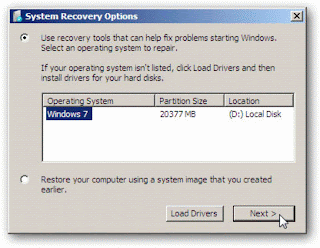






Posting Komentar
Posting Komentar
Terima kasih atas kunjungan sahabat
Dimohon tidak meninggalkan link hidup / link aktif karena otomatis terhapus